|
kDalton
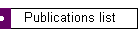
The kDalton program
directly
fits sedimentation equilibrium (SE) scans using non-linear least-squares
analysis, providing global analysis of multiple loading concentrations and/or
rotor speeds (up to 18 total data sets). It can analyze ideal or
non-ideal self-association (with up to 2 different oligomers), and also provides
15 assembly models for mixed associations (hetero-association).
Program history
kDalton was originally developed in 1992-1993
while John Philo
was in the Protein Chemistry group at
Amgen. At that
time there was no software available on personal computers to directly fit raw
SE data, and in particular nothing that could handle mixed associations. In 1994
John developed a new approach using "soft" constraints to impose approximate
mass conservation on the fitting solutions, and thereby exclude false,
physically-unrealistic fitting solutions that otherwise plague least-squares
fitting of mixed associations (see
reference 5).
After
John left Amgen
in 1998 he continued to use, improve and develop the program, but for many years
he could not distribute it because it was still considered to be a significant
proprietary asset for
Amgen. Finally in 2020 John ported the code to a newer compiler so that
it could be run under Windows 10, added new features and a comprehensive Help
file, and released the program for public use for the first time.
Program features
 |
Globally fits up to 18 total SE data sets (different loading concentrations
or rotor speeds). Those raw data sets can be at multiple wavelengths, and in
centerpieces with either 3 or 12 mm pathlength.
|
 |
True local Help file to give context-sensitive Help for each dialog
box or control, with a searchable index.
|
 |
Fitting results can be output in the units preferred by the user:
 |
true molar mass, buoyant molar mass, or reduced apparent molar mass (s)
|
 |
molar concentration, weight concentration, or signal units
|
|
 |
Available reversible association models:
 |
monomer « dimer (ideal or non-ideal)
|
 |
monomer « N-mer (ideal or non-ideal)
|
 |
monomer « dimer « tetramer
(ideal or non-ideal)
|
 |
monomer « N-mer
« M-mer (ideal or non-ideal)
|
 |
monomer « N-mer + inactive
monomer (ideal only)
|
|
 |
Available mixed (hetero) association models (two types of monomer, A and B,
all models ideal only):
 |
two non-interacting monomers (mixture of A and B)
|
 |
A + B « AB
|
 |
A + 2B « AB + B «
AB2, one type of site (both binding sites on A have the same
binding affinity)
|
 |
A + 2B « AB + B «
AB2, two independent sites (the two binding sites on A have
different affinities)
|
 |
A + 2B « AB + B «
AB2, two equivalent, cooperative sites
|
 |
A + 2B « AB + B «
AB2, two inequivalent, cooperative sites
|
 |
A + 2B « AB + B «
AB2: 2B « B2, one
type of site
|
 |
A + 2B « AB + B «
AB2: 2B « B2,
two independent sites
|
 |
|
 |
2A + 2B « ... «
ABBA, no B dimerization, Kdim(1) = Kdim(2)
|
 |
2A + 2B « ... «
ABBA, no B dimerization, Kdim(1) ¹
Kdim(2)
|
 |
2A + 2B « ... «
ABBA, Kdim(0) = Kdim(1) ,
Kdim(1) ¹
Kdim(2)
|
 |
2A + 2B « ... «
ABBA, Kdim(0) ¹
Kdim(1) , Kdim(1) =
Kdim(2)
|
 |
2A + 2B « ... «
ABBA, Kdim(0) ¹
Kdim(1) ¹
Kdim(2)
|
 |
2A + 2B « ... «
ABBA: 2B « B2, 2
B binding sites, K1 = K2
|
 |
2A + 2B « ... «
ABBA: 2B « B2,
2 B binding sites, K1 ¹
K2
|
|
 |
KDALTON will generate plots of the apparent molar
mass vs. concentration. Such plots can be used to:
-
Estimate the maximum stoichiometry reached for
self-association or mixed associations
-
Test whether the interactions are fully
reversible
-
Test for significant solution non-ideality
|
 |
Non-ideality is handled by iteratively solving for
the monomer and oligomer concentrations at each
radius, rather than using the actual signal for
each experimental data point to estimate the total
protein concentration for calculating the
non-ideality effects, as was done in NONLIN. That
shortcut used in NONLIN actually introduces
experimental noise into the theoretical fitting
function, and creates significant problems when
the non-ideality is strong.
|
 |
The mid-point of the fitted region is used as the
radial reference position, rather than the first
data point (as done in NONLIN and most other SE
analysis programs). This choice reduces the
cross-correlation between the parameters affecting
the molar mass and the reference concentrations.
|
 |
KDALTON will calculate and display the
concentration and fraction of individual species
averaged across the portion of the centrifuge cell
actually included in the fit, and also compares
the actual total signal across that region with
the theoretical total signal based on the fit.
Such information indicates whether all potential
species were actually significantly populated in
your experiment, and can guide designing an
improved experiment.
|
 |
Since the zero offset for absorbance data is typically
independent of rotor speed, KDALTON optionally can constrain the
offset values to be the same for a particular channel at
different rotor speeds, reducing the number of fitting
parameters.
|
 |
Baseline scans can be subtracted from the raw data
scans, which can eliminate the need to fit a zero
offset and/or reduce the impact of scratches or
dirt on the windows
 |
If a baseline scan was recorded at a rotor speed
different from that for a scan being fitted, you can
optionally shift the baseline radially to try to
compensate for the difference in rotor expansion
|
|
 |
After a fit is completed, the program will generate a complete
written report which details what data were fitted, what fitting
model was used, and all parameters and user choices that
affect the fitted results. That report can also optionally include
either a residual plot or an overlay plot of the raw data and
fitted curves.
|
 |
Fits can be saved to disk and then later restored from disk. The
saved file stores both the raw data files and all
parameters and user choices that affect the fitted results.
|
 |
KDALTON includes a calculator tool that helps you choose the
correct rotor speeds for your experiment.
|
 |
In addition to residual plots and overlays of raw data and fitted
curves, KDALTON will also generate plots of species concentrations
or species fraction vs. radius.
|
 |
All generated graphs can be saved to a disk file so they can be
exactly reproduced at a later time.
|
System Requirements
kDalton runs under Windows XP, Vista, 7, 8, or 10. Use via
Windows dual-boot configurations on MacIntosh systems should work fine, but is
not officially supported or guaranteed.
|